How to Optimise Technical Documentation for SEO in SaaS

Scarlett Pirie

For businesses operating in the SaaS space, SEO can play a pivotal role in your marketing strategy. The B2B SaaS space can be highly competitive in saturated markets to moderately competitive in micro-SaaS spaces. In all instances, being creative and smart with your online marketing strategy can be crucial to online success.
One question I’ve been asked a few times by clients operating in this sector is around documentation pages. “How do we use our documentation pages for SEO?” or “Hey, our docs are getting quite a lot of traffic. Is there any way we can leverage this?”
The main purpose of your documentation pages shouldn’t really be to generate SEO traffic, as this should be the job of your main marketing content. However, indexable docs that contain useful content are often picked up and ranked by search engines, making them a bit of a “back door” for SEO traffic.
Your documentation is rich with helpful and detailed information about your product or service. And there is usually other information tucked away in documentation that can be helpful for new users who aren't familiar with your product. In light of this, it’s good to think about how you can leverage your documentation pages for SEO to increase traffic and product exposure.
How to improve your SEO for documentation pages
Consider relevant keywords for documentation
Documentation for your product is a rich content area that provides a lot of information about how to use your product and is usually far more detailed and extensive in comparison to your marketing content. Therefore, I recommend considering which relevant, informational keywords could be targeted effectively on your documentation pages that you are not already covering via other marketing pages (e.g. Feature pages, Blog pages etc.).
Using tools such as Google Keyword Planner, SEMrush, or Ahrefs, you can conduct keyword research focusing on terms that align with your audience's search intent. When it comes to technical documentation, it's helpful to really consider the way in which your audience searches and why they make certain searches. People using technical documentation are often developers, engineers and product users.

Information-based keywords. For example, "what is an api endpoint", "what is conf.py"
The SaaS space is filled with technical jargon and even experienced developers and engineers need to frequently search for technical definitions, such is the nature of the industry.
Tutorial-based queries. For example, "how to set up a repository", "implement ssr in react" (more on this later)
This one is very common and highly relevant to docs in the sense that users searching for tutorials are often trying to accomplish a task, and documentation can cater well to that.
Technology-specific queries. For example: "deploy laravel to vercel" (more on this later)
Most businesses operate with a stack of tools and technologies to run their business. Therefore, technology-specific queries are very common.
Integration-based keywords. For example: "laravel integrate stripe"
As with the above point, businesses are often using an amalgamation of tools to operate their service or product. Searching for whether one tool can connect with another, and how to do that, is again very common.
Coding-specific searches, such as functions, commands etc. For example,
System.out.printf(),git init,gradle -hetc.Developers and engineers can make quick on-the-go searches to get quick answers to the use certain functions or commands.
Many searchers can often be looking for examples to aid their understanding, e.g. "gitignore example"
To ensure harmony with your other marketing efforts, you should carefully implement keywords in documentation without overshadowing the messaging on core marketing pages. Consistency across platforms and a well-structured information hierarchy will contribute to a robust overall SEO strategy.
Key takeaways for keyword research for documentation
Research relevant keywords to your product and documentation
Focus predominantly on keywords that developers and product users really use, and take time to understand what type of content they would be expecting
Integrate relevant keywords into your documentation pages organically, including in your H1, title tags and on-page copy
Ensure your documentation is clear and helpful
In line with Google’s Helpful Content System, and generally wanting your users to have a positive experience on your website, your written content should be written in a clear and easy-to-read manner that is helpful for your users and for search.
The helpful content system aims to better reward content where visitors feel they've had a satisfying experience, while content that doesn't meet a visitor's expectations won't perform as well - Google
Your docs should be concise, written in full and legible sentences avoiding too much jargon. It should be easily interpreted not only by existing product users, but by new visitors to your website as well. This allows you to provide useful content to both audiences.
I’d also recommend, where possible, to structure content into lists, tables and short paragraphs in order to facilitate readability. Google is good at interpreting content in tables and blocks, making it more likely that these sorts of blocks could be pulled into Featured Snippets or even SGE results.
Google is aware that helpful content is not only readable, but visually interesting and, therefore, using other media types can be very beneficial for SEO. Using rich media, such as video, image and code snippets can be beneficial as it is not only helpful for your users, but you can also increase your chances of ranking in video search, image search as well as appearing in SGE results:
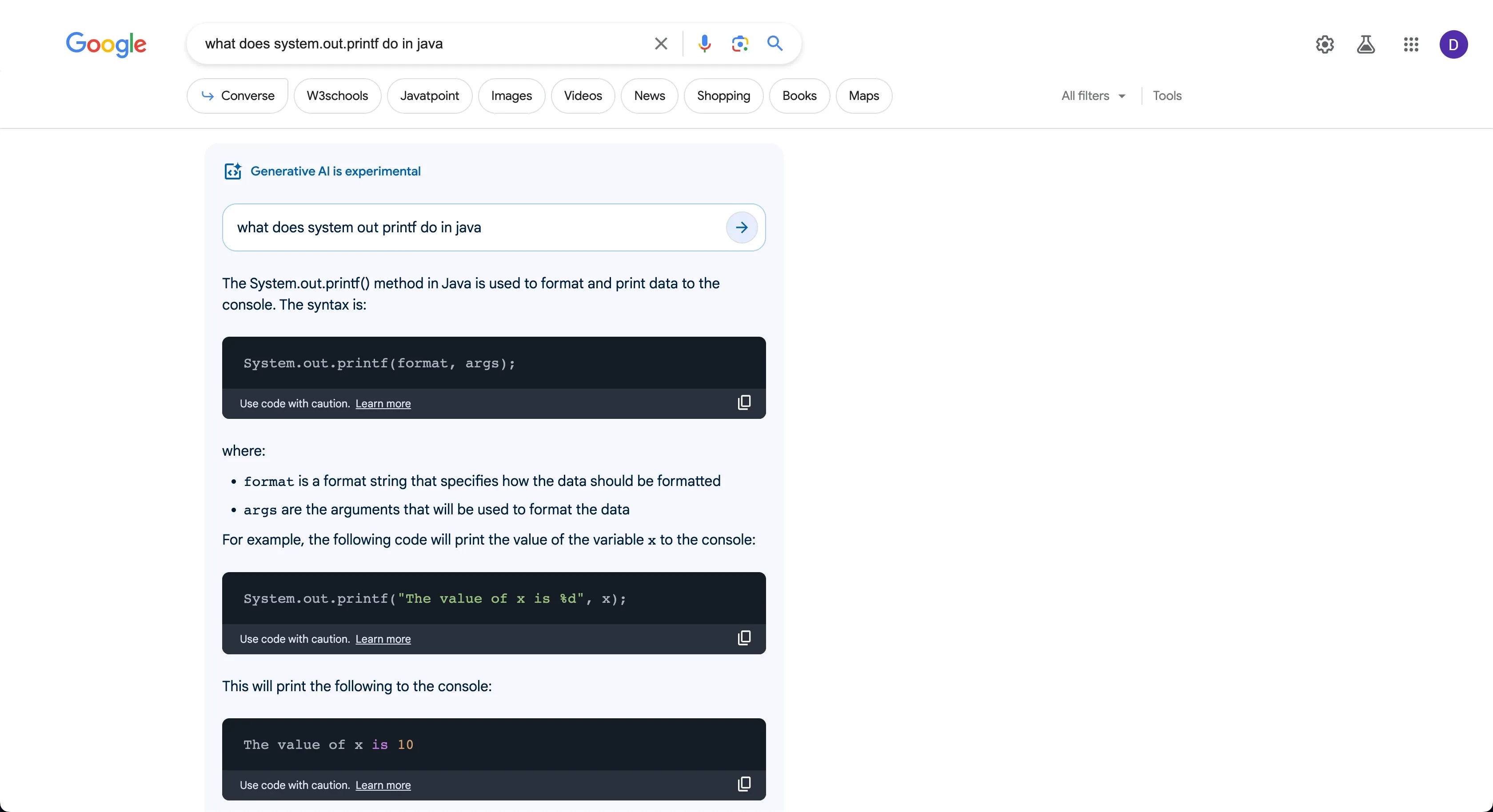
Offering a snippet of code that does what a developer wants is often way more efficient than them rewriting the lines of code individually. Copying and pasting small sections of code streamline the work that developers do, allowing them to move faster.
Helpful content like this can help you rank better in Search Engine Results Pages, making it a great method for obtaining more organic traffic.
Consider tutorial-based queries
A lot of documentation pages are generally written in a tutorial-style format. This is because your docs generally explain the step by step process involved in achieving a certain goal using your product. Therefore, it's more than likely that many keywords you can rank for, or may want to rank for, are tutorial-style. I.e. “How to do X”, “How can I connect X and Y?” etc.
In the below screenshot, we can see some keywords that Digital Ocean’s Documentation pages are ranking for:

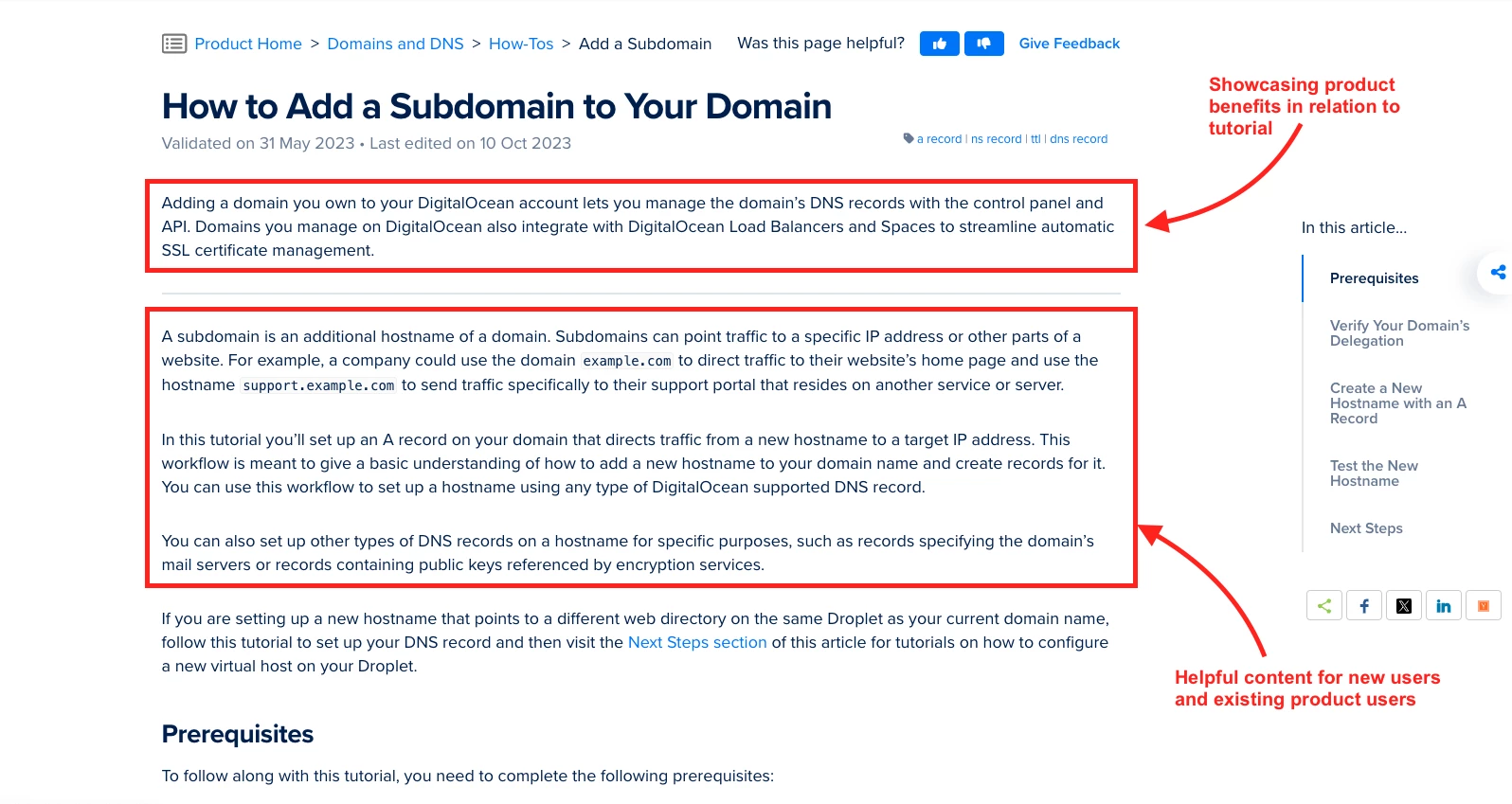
This is a great way that tutorial-based queries can be leveraged in documentation. It provides a great opportunity to expose intent-matched users to your brand and your product while providing relevant and helpful information related to your product. It’s also still helpful for existing product users who need information related to your product.
Research technology-centric searches
Some of the highest performing pages I’ve seen for general B2B SaaS companies, as far as documentation is concerned, are related to other technology or other brand terms. By this, I mean new users that land on your documentation pages are often using an amalgamation of different tools and technologies already.
In many cases, one of the reasons they will land on your documentation pages, if they are not already familiar with your brand, is because they are making searches related to a specific technology that your product either connects with or uses in some way.
In the below example, we see one of Atalssian’s documentation pages related to building and pushing Docker images to a container registry. The page ranks for various terms that are specific to Docker and not Atlassian:
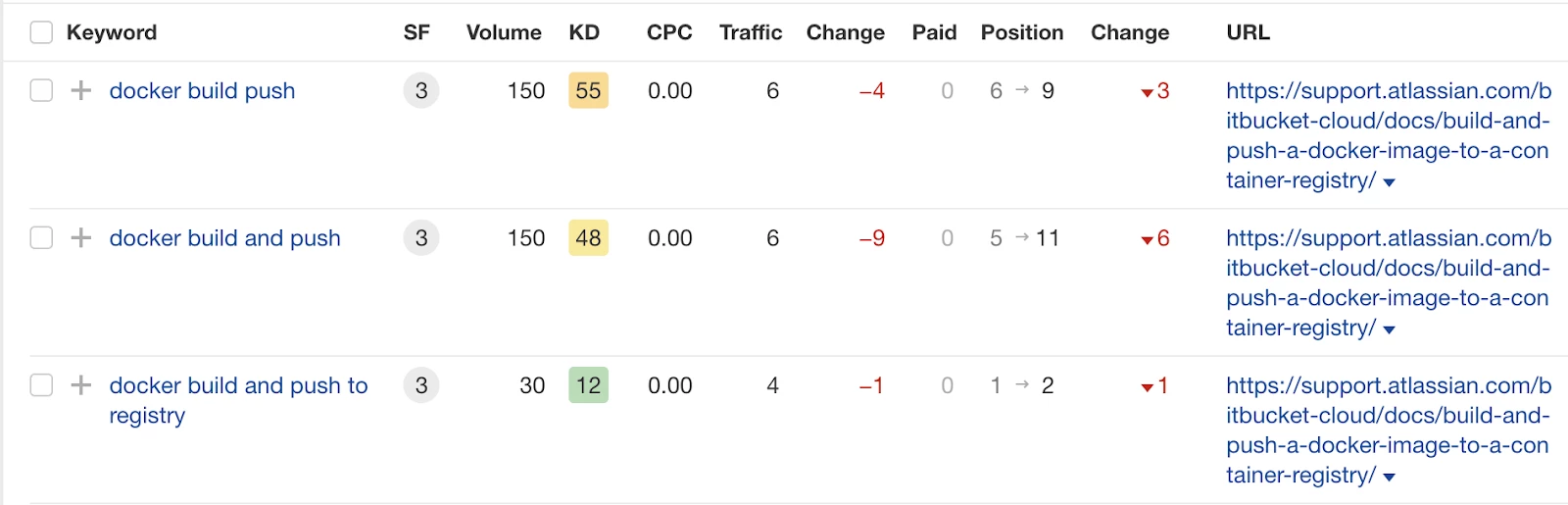
How to leverage named technology searches
If your product integrates with other tools and services, users landing on your pages through related queries are likely already using these tools. Therefore, it provides a unique opportunity to showcase your product and website to this “back-door” traffic.
I recommend the following:
Make sure your docs are written in such a way that they satisfy both product users and new users. The Digital Ocean example from the previous section it a good practical example of how this can be achieved.
Include links throughout your documentation pages to other closely-related pages specific to the technology mentioned on those pages. Chances are that users may find other informational content useful, meaning they stay on your docs for longer, allowing more opportunity to expose them to your product.
Include a links to marketing pages if and when relevant. Choose marketing pages that are the most closely related to the topic covered on that documentation page. For example, if your product integrates with tools like AWS services, Stripe, Xero and you have a Solutions or Integrations page showcasing this integration, this is the type of page to link through to.
Get your technical SEO right
As with any SEO strategy, strong technical SEO foundations can make or break the success of an SEO strategy.
This isn’t exclusive to technical documentation and should be a consideration for any website in any industry interested in growing organic traffic. So, here’s a checklist you can use to review your technical documentation and make sure your technical SEO is on point:
Implement basic technical SEO best practices on page, including titles tags, hierarchical heading structures (H1s, H2s), alt text on images used etc.
Consider your page speed. If your docs are taking a long time to load, this can impact user experience and SEO. Use PageSpeed insights to check your Core Web Vitals scores.
Create an XML sitemap for your documentation, either in your main website sitemap or in its own dedicated XML file. Submit this to Google Search Console to facilitate crawling and indexing.
Incorporate both internal and external links throughout your documentation, for the benefit of establishing linked entities and structures throughout your website as well as helping the user locate related content where relevant.
Ensure your docs are served over HTTPS and are secure.
Check that your documentation is mobile responsive. Users may use your documentation on a number of different screen sizes, so responsiveness is important.
Make sure your documentation is open for indexing and isn’t blocked either in robots.txt or in a
<meta name="robots" content="noindex">tag.Consider using Structured Data (Schema) where relevant. Schema properties relevant to technical documentation for SaaS includes:
SoftwareApplication (generally this one is better for main marketing pages), SoftwareSourceCode, VideoObject, BreadcrumbList, FAQPage
Key Takeaways: Improving SEO for Technical Docs
Get your technical SEO basics right.
Conduct keyword research, considering the way that your audience searches in the space you operate in. Consider why they might be placing these searches and how your technical documentation can be tailored to satisfy both existing product users and new visitors.
Make sure your technical documentation is clear, concise and helpful to the end user.
Consider using rich media, such as images, video and code snippets, in order to make content more visually interesting and helpful for users visiting your documentation.
Utilise opportunities to build internal links throughout docs to other relevant pages, including marketing pages and other documentation pages.
Think about tutorial-based queries and how your documentation could be better optimised to satisfy those queries.
Technology-centric searches are common and should be a consideration for your documentation SEO. Be conscious that users who land on your site may be using other tools and applications for their job or business, and catering for those users in a way that helps them and promotes your product can be a great brand tactic.
